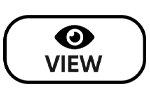The Difference Between C4D and STL Models
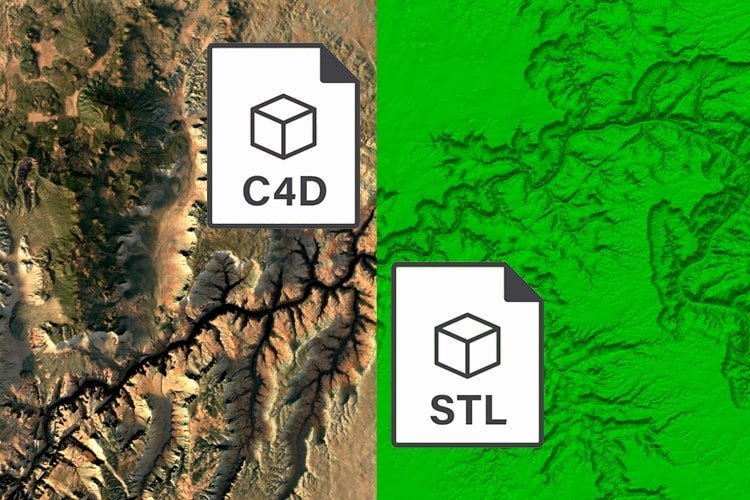
On my website, I offer models in .c4d and .stl formats, which are sufficient for most of my 3D projects. When I need to render a scene or create a video clip, I use the .c4d format. When I need to make a physical model out of plastic or wood, I use .stl. Sometimes, I am asked for models in OBJ and FBX formats, which I easily convert from the C4D file.
In the world of 3D modeling and printing, there are numerous file formats, each serving its unique purposes and tasks. Cinema 4D (C4D) and STL (Stereolithography) are widely used across various fields, from visualization to 3D printing, but they have significant differences and serve different stages of the creation and implementation of 3D projects.
Cinema 4D (C4D)
Cinema 4D is a software developed by MAXON for 3D modeling, animation, and rendering. It allows adding a multitude of materials, textures, normal maps, masks, and many effects. The scene can also include light sources, additional elements, and cameras. This program is especially popular among visualization artists and animators due to its intuitive interface, powerful animation tools, and a wide range of features for creating high-quality visual effects and graphics.
Key Features of C4D:
- Functionality: Supports the creation of complex 3D scenes, texturing, complex animation, and rendering.
- Workflow: Has advanced capabilities for working with textures, materials, and dynamic simulations.
- File Format: Files created in Cinema 4D are usually saved in the .c4d format, which contains all the information about the scene, including objects, textures, effects, and animation data.

The .c4d file stores all information about meshes, materials, textures, light sources.
STL (Stereolithography)
STL is a file format predominantly used for 3D printing and additive manufacturing. This format describes only the surface geometry of a three-dimensional object without considering color, texture, or other such attributes.
Key Features of STL:
- Specialization: Mainly used for 3D printing and CNC milling, without support for textures or colors.
- Universality: Can be used with most FDM and SLA 3D printers, making it a standard in the 3D printing industry.
- File Format: STL files consist of a collection of triangles describing the model’s surface. Files can be in ASCII or binary format. I create files only in binary format because they take up less space.
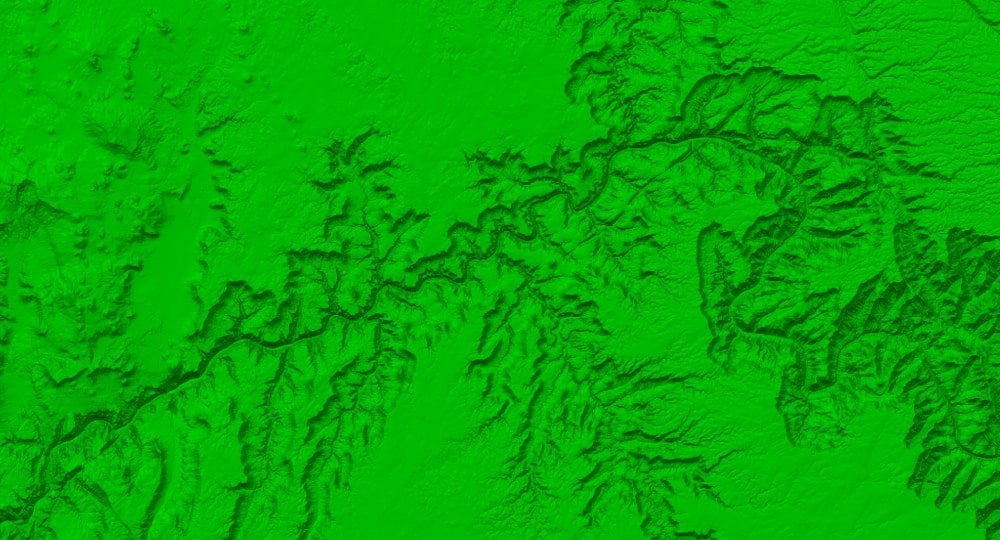
Only polygonal mesh information is stored in the .stl file.
Differences Between C4D and STL
- Purpose: C4D is a comprehensive tool for creating and animating 3D models, while STL is focused on preparing and printing models on a 3D printer.
- File Content: C4D files can contain detailed scene data, including animations, textures, and dynamic effects, whereas STL files are limited to the model’s surface geometry.
- Usage: C4D is primarily used by professionals in 3D graphics and animation for creating visual content, while STL is used by engineers, designers, and hobby enthusiasts for 3D printing and producing items on CNC machines.
In conclusion, Cinema 4D and STL represent two different tools, each with its specialization and application area. The choice between them depends on the specific project tasks and the desired final result. Cinema 4D allows exporting created models in many popular formats, including STL, OBJ, and FBX, providing broad possibilities for projects in various areas of 3D modeling and printing.
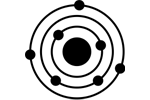 Solar System
Solar System World
World Continents
Continents Peninsulas
Peninsulas Islands
Islands Countries
Countries States of America
States of America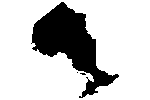 Canadian Provinces
Canadian Provinces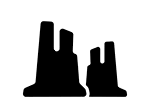 Parks & Canyons
Parks & Canyons Fantasy
Fantasy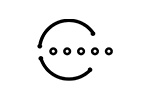 Other
Other Planets
Planets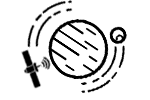 Satellites
Satellites