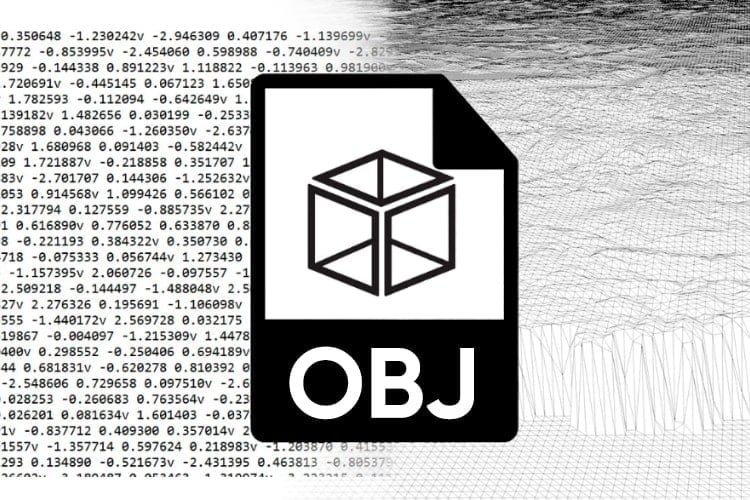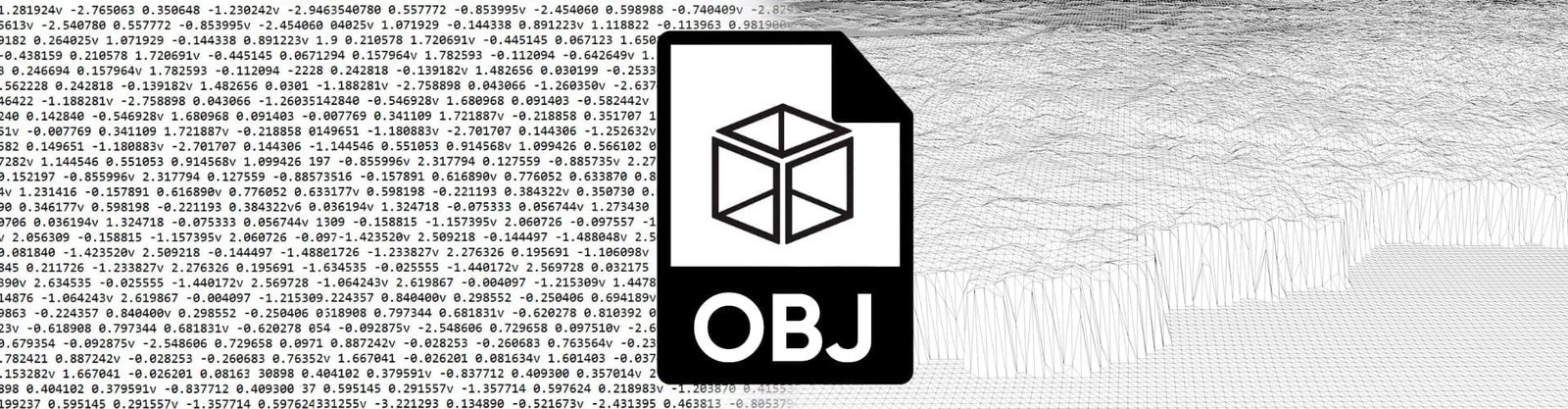The OBJ file format stands as one of the most crucial file formats in 3D printing and 3D graphics applications. It serves as a preferred format for multi-color 3D printing and finds extensive use as a neutral exchange format for non-animated 3D models.
The OBJ file format stores information about 3D models. It was designed to encapsulate geometric objects comprised of lines, polygons, curves, and surfaces of arbitrary shapes. Consequently, OBJ files can encode the surface geometry of a 3D model and also retain data about color and texture. However, this format does not store scene information (e.g., light source positioning) or animations.
OBJ files are typically generated using Computer-Aided Design (CAD) software as the final output of the 3D modeling process. The corresponding file extension for the OBJ format is ‘.OBJ’.
This file format is open and neutral. It is frequently employed for exchanging 3D models in graphics applications due to its comprehensive import and export support from nearly all Computer-Aided Design programs. In recent years, it has gained popularity as a file format for multi-color 3D printing since the standard STL 3D printing format does not include information about color and texture.
OBJ FILE FORMAT: UTILIZATION IN 3D PRINTING
The most dominant file format in the world of 3D printing is STL. However, STL is an old file format that, though very popular, hasn’t kept up with the times. The rise of multi-color printing in recent years, which STL does not support, has posed challenges. Additionally, the increasing precision of printers has highlighted STL’s shortcomings. High-resolution designs in STL lead to significantly larger file sizes.
On the other hand, OBJ files can approximate surface geometry with the required precision without inflating the file size. This is achievable through the utilization of Bezier curves and the Non-Uniform Rational B-Spline (NURBS) method. Furthermore, the OBJ file format inherently supports multiple colors and textures within a single model.
Hence, the OBJ file format offers a substantial advantage over STL if precise multi-color models are required. Nonetheless, OBJ is not as universal as STL. Almost all 3D printers support STL, a claim that cannot be made for OBJ, even though it enjoys reasonable distribution and support. Therefore, if you are printing a single-color model on a standard 3D printer, the STL format remains preferable.
Both OBJ and STL formats have mature ecosystems with extensive user bases and numerous third-party tools. Other contenders in the 3D printing file format landscape, such as VRML, AMF, and 3MF, lack comparable support and currently do not present serious alternatives to the STL and OBJ file formats.
OBJ FILE FORMAT: USAGE IN 3D GRAPHICS APPLICATIONS
A key distinction of the OBJ file format from others lies in its lack of support for scene information (such as light sources) and animation. OBJ does not support scene information or animation. Thus, if animation is needed for gaming or film, or if conveying light source and camera positions is necessary, alternative formats like FBX, C4D, MAX, or BLEND are better suited.
ADVANTAGES OF THE OBJ FILE FORMAT
The OBJ file format is a straightforward and open format with broad support for export and import in Computer-Aided Design software. This means that sharing your 3D model in OBJ format is likely to be correctly and consistently interpreted by other CAD software. This isn’t always the case with formats like FBX or COLLADA. While COLLADA is also open-source, its complexity leads to varying interpretations across different CAD programs, causing inconsistencies.
The FBX format is closed and proprietary, offering a Software Development Kit (SDK) for converting existing formats to FBX (export). However, converting an FBX file to another format (import) is not as straightforward. CAD developers outside of AutoDesk often struggle to implement robust FBX imports, leading to inconsistencies.
In addition to compatibility, OBJ files are much lighter than FBX or COLLADA files for the same 3D model. This is due to the comparative simplicity of the OBJ file format and its own binary encoding.
If you don’t require the entire scene or animation and prioritize support and consistent interpretation by CAD software, OBJ is a fitting file format. In practically all other cases, FBX remains the optimal format for 3D graphics applications.